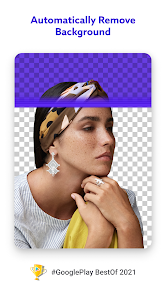PhotoRoom
Automatically erase and cut background & create amazing professional images.
- Category Photography
- Program license Free
- Version 3.8.8
- Size 39 MB
- Works under: Android
- Program available in English
- Content rating Everyone
- Package name com.photoroom.app
- Program by PhotoRoom Background Editor App
An innovative photo editing app that allows users to create professional-grade photos with ease.
Introduction
PhotoRoom is an advanced photo editing app that offers users the ability to quickly and conveniently create high-quality photos. Whether you're a seasoned photographer or a beginner, PhotoRoom provides an array of impressive features that cater to users of all skill levels.
Features and Functionality
PhotoRoom is not just a basic photo editing app; it is a full-fledged photo studio in your pocket. Users have the ability to remove backgrounds and replace them with new ones, add objects and elements, and manipulate images in a variety of ways.
One of the app's key features is its ability to automatically detect and remove backgrounds from images. This feature is incredibly useful for creating product images, professional portraits, and other types of photos where a clean, uncluttered background is desirable.
In addition, PhotoRoom offers a vast array of pre-set templates and backgrounds, providing users with a quick and easy way to create eye-catching photos. The app’s powerful editing tools allow users to fine-tune their images, adjust the lighting and color balance, and apply a variety of filters and effects.
User Experience
PhotoRoom provides a straightforward and intuitive user interface, making it easy for users to navigate and use the app's features. This simplicity makes the app highly accessible, even for users who have a hard time with online tools. The app’s design is clean and modern, with a focus on functionality.
The app's automatic background removal feature is a standout aspect of its user experience. Users have praised this feature for its accuracy and ease of use. However, some users have expressed a desire for more options when it comes to the pre-set backgrounds. PhotoRoom's developers could enhance the user experience by offering a wider variety of backgrounds, particularly more "epic" ones.
Performance
PhotoRoom performs exceptionally well, providing smooth and efficient operation even when handling high-resolution images. The app's automatic background removal feature is particularly impressive, delivering accurate and clean results in a matter of seconds.
Conclusion
In conclusion, PhotoRoom is a powerful, versatile, and user-friendly photo editing app that offers a wealth of features. Whether you're a professional photographer or a beginner, PhotoRoom has the tools you need to create stunning, professional-grade photos with ease.
Pros
- Powerful photo editing features
- Automatic background removal
- User-friendly interface
- Vast array of pre-set templates and backgrounds
Cons
- Some users desire a wider variety of background options
This update brings new features and stability improvements to make your PhotoRoom experience even greater.
- An issue with the sync of your designs has been fixed 🏗